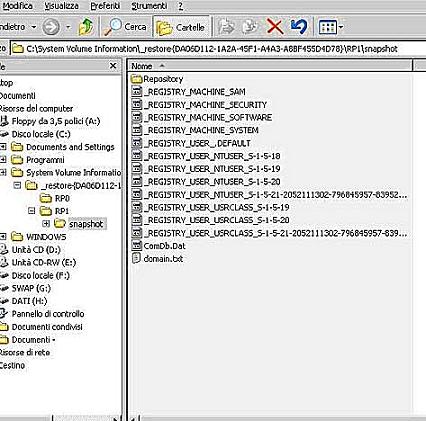Warning: include(testata.php) [function.include]: failed to open stream: No such file or directory in /mnt/host/www/wintricks/wintricks.it/www/windxp/ripristina3.html on line 28
Warning: include() [function.include]: Failed opening 'testata.php' for inclusion (include_path='.:/usr/share/php:/usr/share/pear') in /mnt/host/www/wintricks/wintricks.it/www/windxp/ripristina3.html on line 28
| INDICE SEZIONE | NEWS WEB | NEWS SOFTWARE | PUBBLICITA' |
|
Warning: include(bsx.php) [function.include]: failed to open stream: No such file or directory in /mnt/host/www/wintricks/wintricks.it/www/windxp/ripristina3.html on line 42 Warning: include() [function.include]: Failed opening 'bsx.php' for inclusion (include_path='.:/usr/share/php:/usr/share/pear') in /mnt/host/www/wintricks/wintricks.it/www/windxp/ripristina3.html on line 42 |
Ripristinare XP in caso di crash totale |
Warning: include(bdx.php) [function.include]: failed to open stream: No such file or directory in /mnt/host/www/wintricks/wintricks.it/www/windxp/ripristina3.html on line 51 Warning: include() [function.include]: Failed opening 'bdx.php' for inclusion (include_path='.:/usr/share/php:/usr/share/pear') in /mnt/host/www/wintricks/wintricks.it/www/windxp/ripristina3.html on line 51 |
|
|
FASE 2 Da una di queste cartelle (una antecedente al "disastro", ovviamente) copiare i seguenti file: _ registry_user_.default nella cartella C:\Windows\tmp (creata precedentemente
in ambito Console di ripristino). Questa é la spiegazione che Microsoft fornisce a riguardo: " These files are the backed up registry files fromSystemRestore. Because you used the registry file created by Setup, this registry does not know that these restore points exist and are available. A newfolder is created with a new GUID under System Volume Information and a restore point is created that includes a copy of the registry files that were copied during part one. This is why it is important not to use the most current folder, especially if the time stamp on the folder is the same as the current time." A questo punto: riavviare col CD di XP (solita procedura nel BIOS)...premere
R a richiesta.
Scarica il file reg3.txt
|
|||
|
Warning: include(googlericerca.js) [function.include]: failed to open stream: No such file or directory in /mnt/host/www/wintricks/wintricks.it/www/windxp/ripristina3.html on line 137 Warning: include() [function.include]: Failed opening 'googlericerca.js' for inclusion (include_path='.:/usr/share/php:/usr/share/pear') in /mnt/host/www/wintricks/wintricks.it/www/windxp/ripristina3.html on line 137 |
|||
Warning: include(banner_basso.php) [function.include]: failed to open stream: No such file or directory in /mnt/host/www/wintricks/wintricks.it/www/windxp/ripristina3.html on line 146
Warning: include() [function.include]: Failed opening 'banner_basso.php' for inclusion (include_path='.:/usr/share/php:/usr/share/pear') in /mnt/host/www/wintricks/wintricks.it/www/windxp/ripristina3.html on line 146